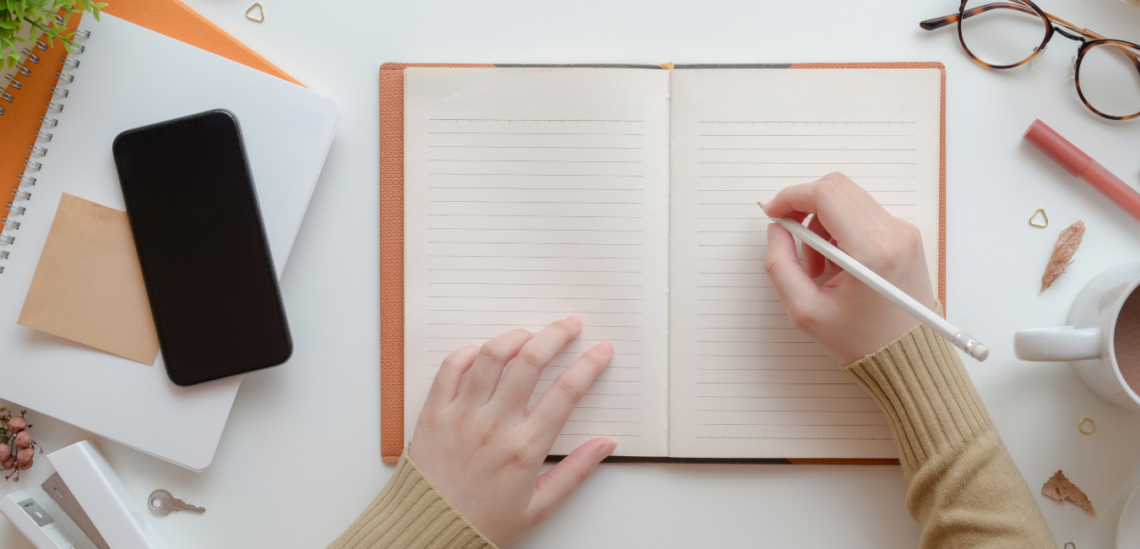
3 Of the Best Grammar Apps for College Students
Writing is undoubtedly one of the most critical skills everyone needs. No matter what your job is, knowing to write correctly will give you advantages and benefits.
When it comes to College Students, you must know that writing is inevitable. Not only for your English Class essays but also for STEM classes. In conclusion, every single major will require you to write.
When we write, we communicate, create, inspire, educate, entertain, and much more. But writing can be difficult, especially academic writing.
Good grammar and correct word usage are essential in writing academic papers, but sometimes are hard to notice or perfect.
However, some great apps can make writing much easier and stress-free.
Here I’ll share 3 of the best grammar and writing apps that can make writing as a college student a lot easier.
1.) Grammarly
Grammarly analyzes a piece of text you’ve written and checks for any errors. The free version covers the basics (grammar, punctuation, and spelling), while the premium version takes it a step further, offering stylistic and best-writing-practice suggestions.
I can not stress enough how much I love using Grammarly. I discovered Grammarly in my first year of college, and ever since then, it has become my best friend when I am writing.
I use Grammarly regularly to proofread whatever I post on this blog. I have a decent grasp of grammar and English rules already, but it’s surprising how many slight errors can creep into anyone’s writing, especially since I am not a native English speaker.
Grammarly corrects your grammatical mistakes and makes your writing more understandable, and helps you make the right impression on the reader based on your audience’s goals.
That is what you can do with the free version. I had the free version for almost a year, and it worked well; however, buying Grammarly premium was worth it.
Grammarly Premium can check your correspondence tone, provide synonym suggestions to make your text more readable, and even check your documents for plagiarism.
On a less positive side, Grammarly can get pricey. I bought it for 60% off last Black Friday, but it is still expensive.
However, I see it as an investment that is most definitely worth it. Especially since I am an English Major, have a blog, and write for an online magazine.
Price: Free or $11.66 per month for the Premium version (when billed annually)
2.) ProWritingAid
ProWritingAid is a premium grammar checker and style editor for bloggers, novelists, and business writers. This editing software helps users eliminate errors, optimize word choice and edit grammar and punctuation faster.
I haven’t used the ProWritingAid premium version, but the free version works wonderfully.
I noticed ProWritingAid focuses more on writing style and readability. This is great because you get a better idea of what you need to change in your paper. That way, your paper will have better readability.
It even has a thesaurus included, with a bunch of other helpful features.
On the other side, ProWritingAid is a little more challenging to navigate and understand. It is not impossible, but it has too many features and is hard to manage. In contrast, Grammarly is pretty straightforward and user-friendly.
Price: Free or $79.00/year/user
3.) Hemingway
Hemingway, named after the master of literary brevity himself, aims to “make your writing bold and clear.” However, it isn’t an in-depth grammar checker or writing coach, like Grammarly or ProWritingAid.
It highlights in different colors what you need to fix and change. But it does it in a general way.
I use Hemingway as the last review because when mistakes are highlighted, I can take a better look at them.
The good thing about Hemingway is that it has a free version and a paid version that is very cheap, making it up for the lack of options.
Overall, it is excellent to check your text the last time. But I wouldn’t rely too much on it.
Price: Free or $19.99 for lifetime access.
Conclusion
The best way to edit and make sure your writing is polished is by practicing your grammar and editing skills.
That being said, a little help is great to learn from and will help perfect your writing. With these apps, you can do that!
In the end, the app I recommend genuinely and entirely is Grammarly, especially if you are really into writing. However, the three apps I talked about work wonderfully.
My recommendation is to try them all and choose the one you like the most. Or, do like I do and use the three of them together.



One Comment
Sophia
Thank you!!!